Jira から新しいアトラシアン製品を追加する方法
Jira で、画面の左上にあるアプリ スイッチャーを見つけます。

2. 開くと、探している製品がリストに表示されます。

3. 追加したい製品が見つからない場合は、[その他のアトラシアン製品] を選択します
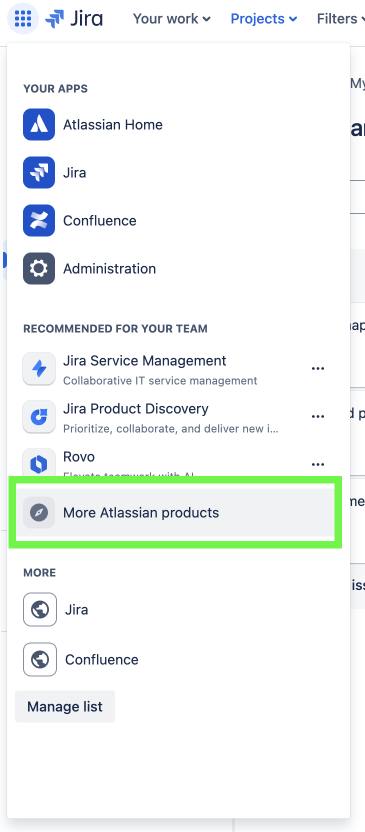
4. これにより、[Atlassian Product store (アトラシアン製品ストア)] が開き、まだ所有していないすべての製品を簡単に閲覧できます。
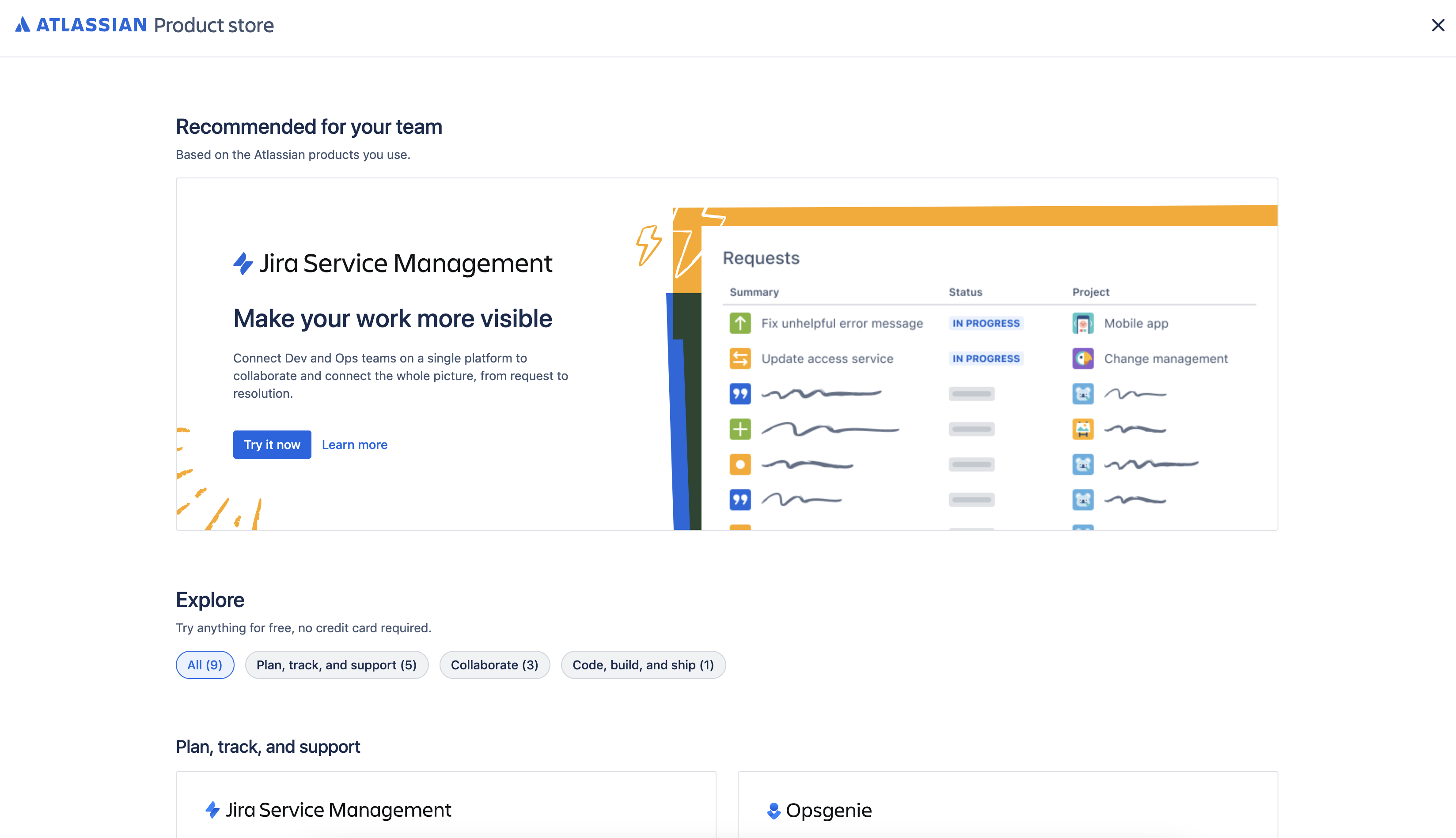
この内容はお役に立ちましたか?
さらにヘルプが必要ですか?
アトラシアン コミュニティをご利用ください。