チーム管理対象プロジェクトのバックログに関するインサイトを理解する
次の情報は、チーム管理対象スクラム プロジェクトのみに適用されます。
プロジェクト タイプを確認するには、プロジェクトの左側にあるサイドバーの下部をご参照ください。[チーム管理対象プロジェクトをご利用中です] と示すアイコンが表示されない場合は、企業管理対象プロジェクトを利用しています。企業管理対象プロジェクトのドキュメントをご確認ください。
バックログのインサイトは、スプリント計画セッションとふりかえりにおいて、自身とチームに役立ちます。
スプリント コミットメント
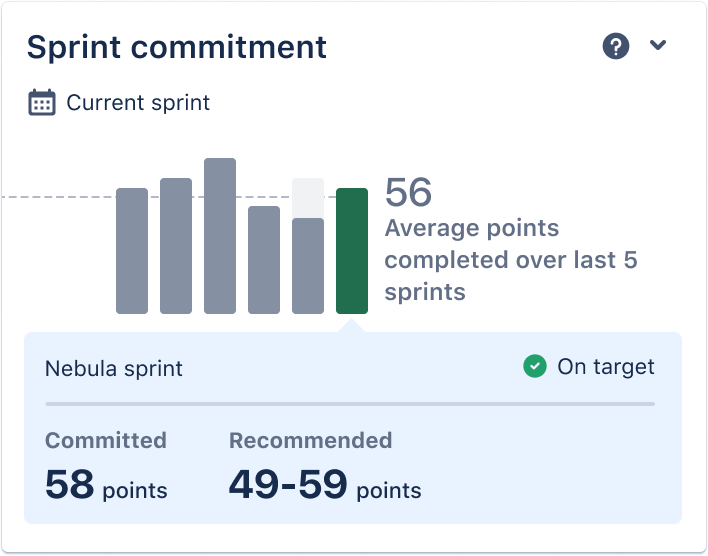
Review your previous sprint commitments during your sprint planning sessions to get an idea of past trends. Look for your ideal range, and aim to assign the target amount of story points, work items or time.
The sprint commitment insight looks at the average story points completed, work items completed, or time logged in the last five sprints to recommend a target range for future sprints. The insight respects the estimation statistic that’s enabled for your project; story points, work item count or time.
チーム管理対象プロジェクトで推定を有効にする方法をご確認ください。
As you plan, the story points, time or work items you commit to the sprint will be tallied and compared to your target. Recommendations are automatically calculated if your commitment falls outside the target range, making it easy for you to adjust your scope as you plan.
グラフのバーを選択すると、過去または現在のスプリントのコミットメント指標にアクセスできます。計画中の現在のスプリントを選択すると、インサイトが展開され、コミットしたポイント数または時間が表示されます。また、最適な結果を得るための計画を立てるのに役立つ、推奨されるポイントや時間の範囲を表示することもできます。
以前のスプリントを選択すると、インサイトが展開され、完了したポイントまたは時間、未完了の作業、および完了した作業の合計割合が表示されます。
Work type breakdown
Use the work type breakdown for sprint planning sessions. Assess the balance of work from previous sprints to adjust, or maintain, your focus next time around.
See the work type breakdown for your sprint. As work is assigned, the visualization and callout adjust, so you can understand the balance of different work types. The insight only displays the work types allocated to that specific sprint.
The callout lets you know which work type appears the most in the sprint. This is useful during retrospectives, so you can reflect on recurring, time-consuming work types.
During planning sessions, assess your top work type to make sure your team isn’t heavily focused on bugs and tech debts. Too many bugs and a hefty tech debt could be a cue for your team to focus on quality or block out time to resolve debts.
Hover over the bar associated with each work type to see the exact number of work items allocated to the sprint, and the percentage it contributes overall.
この内容はお役に立ちましたか?